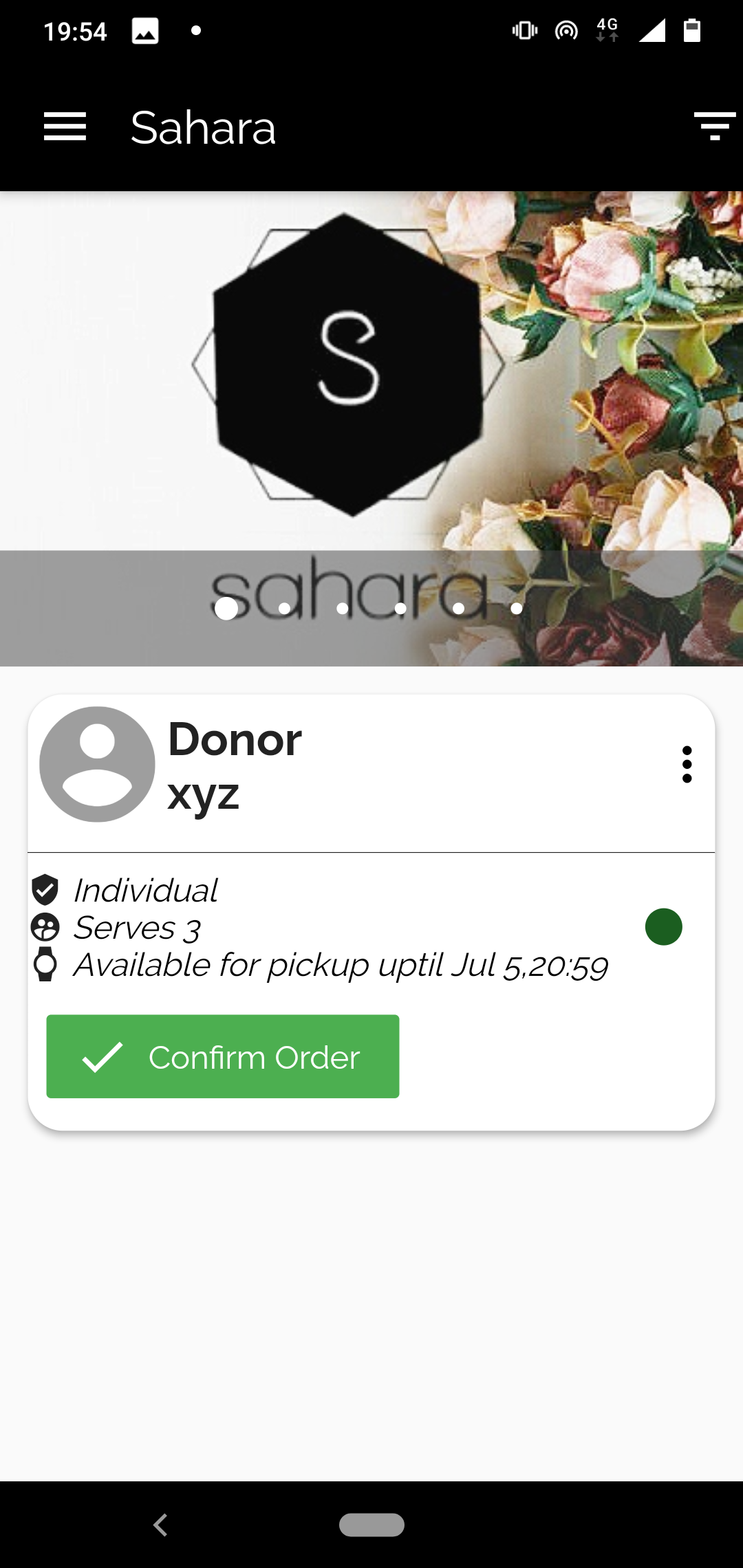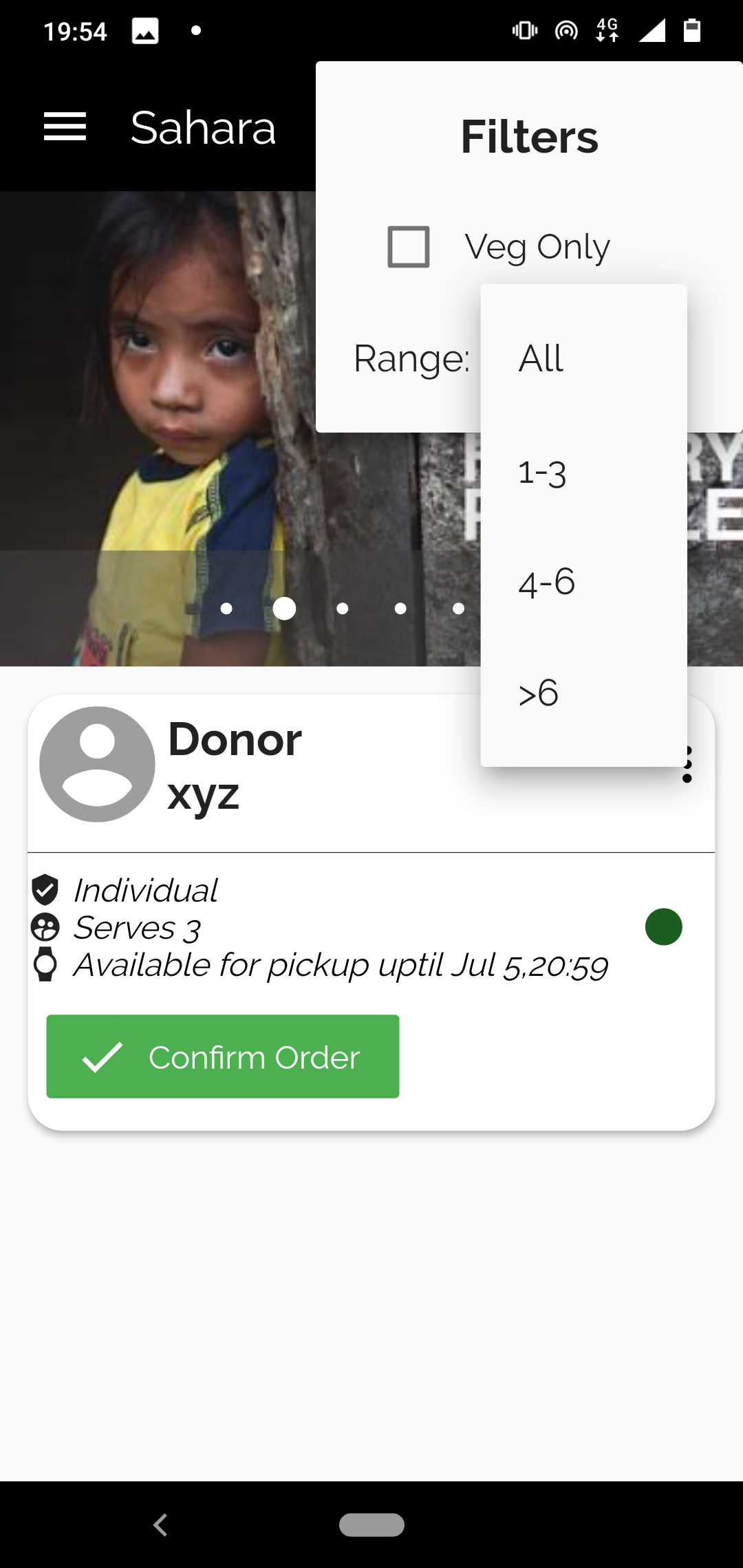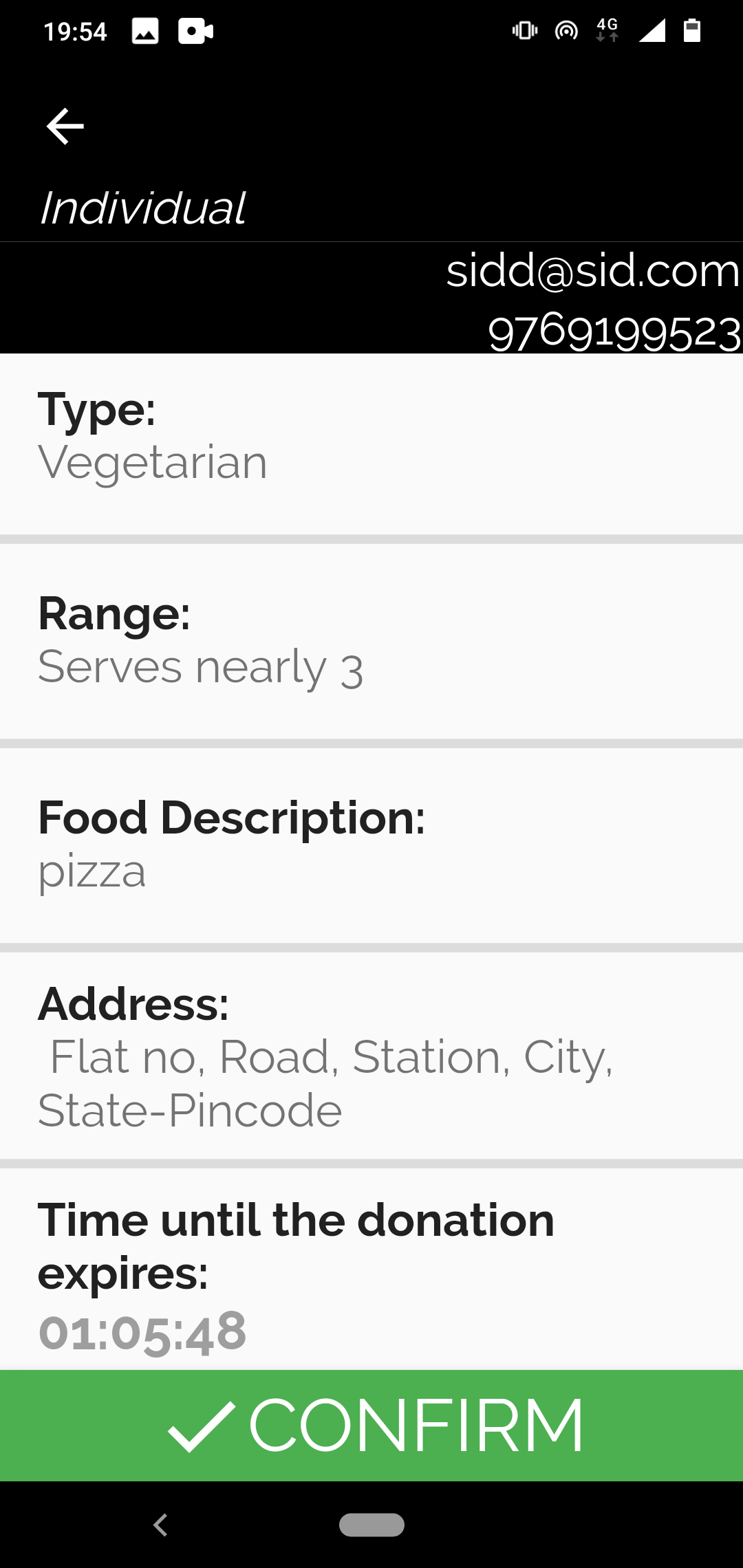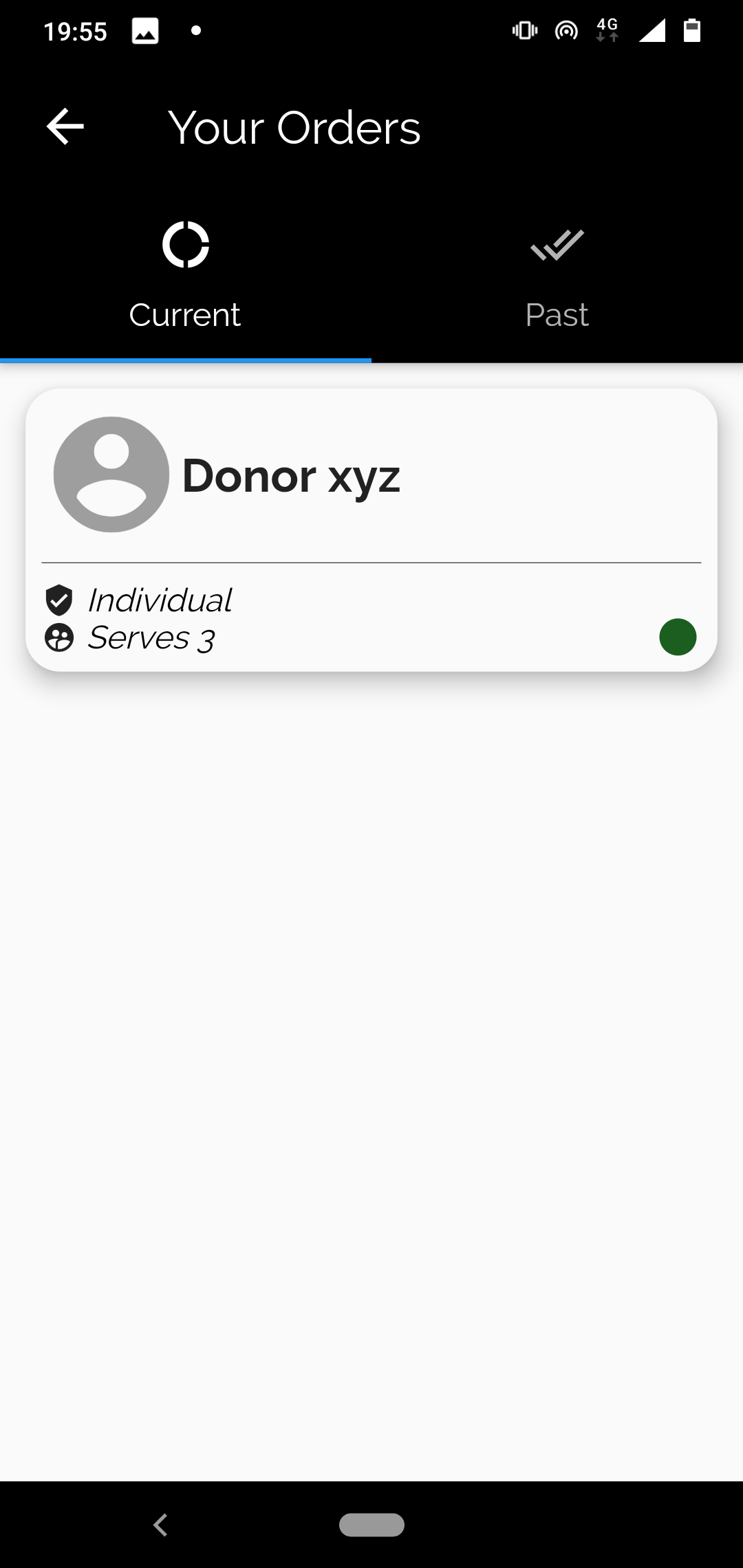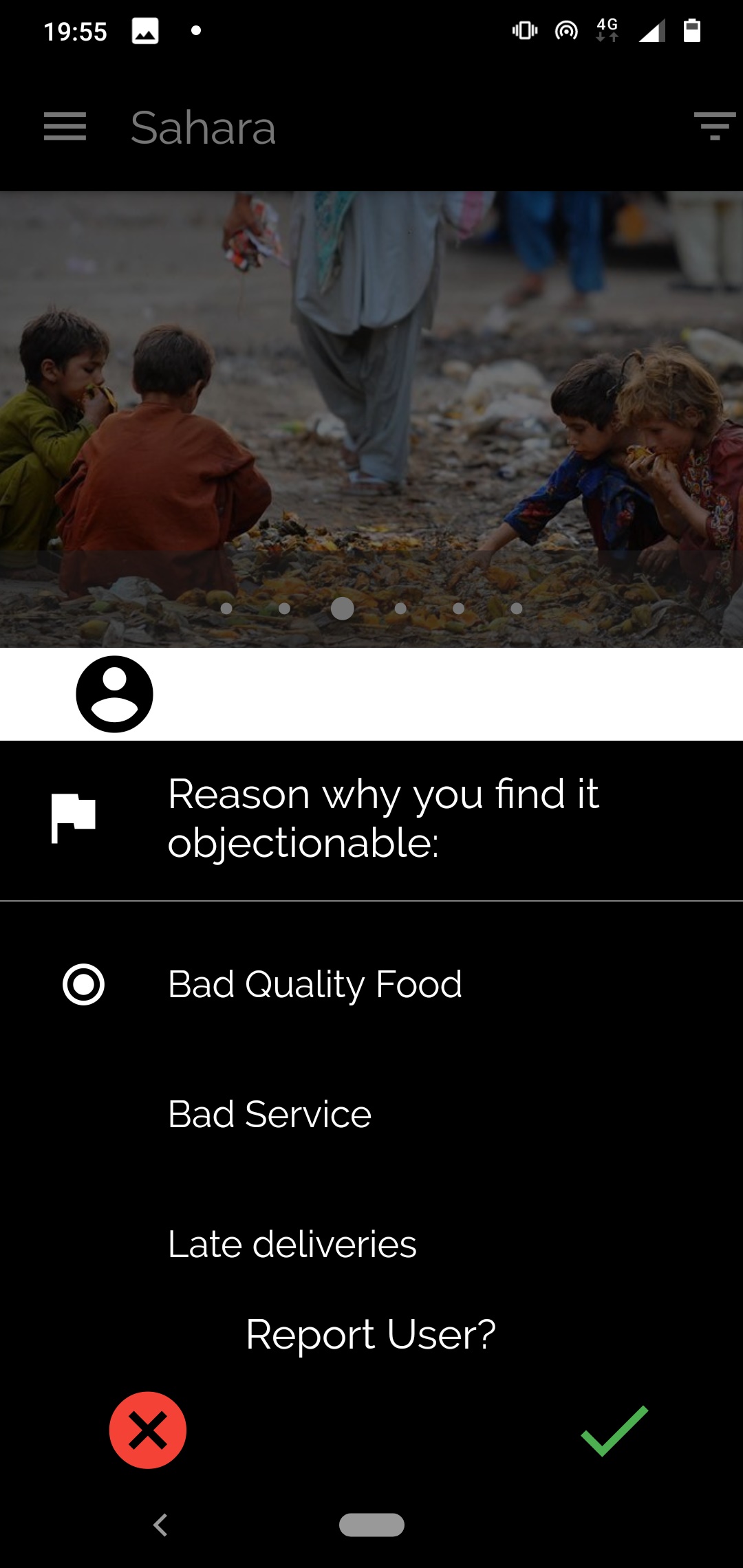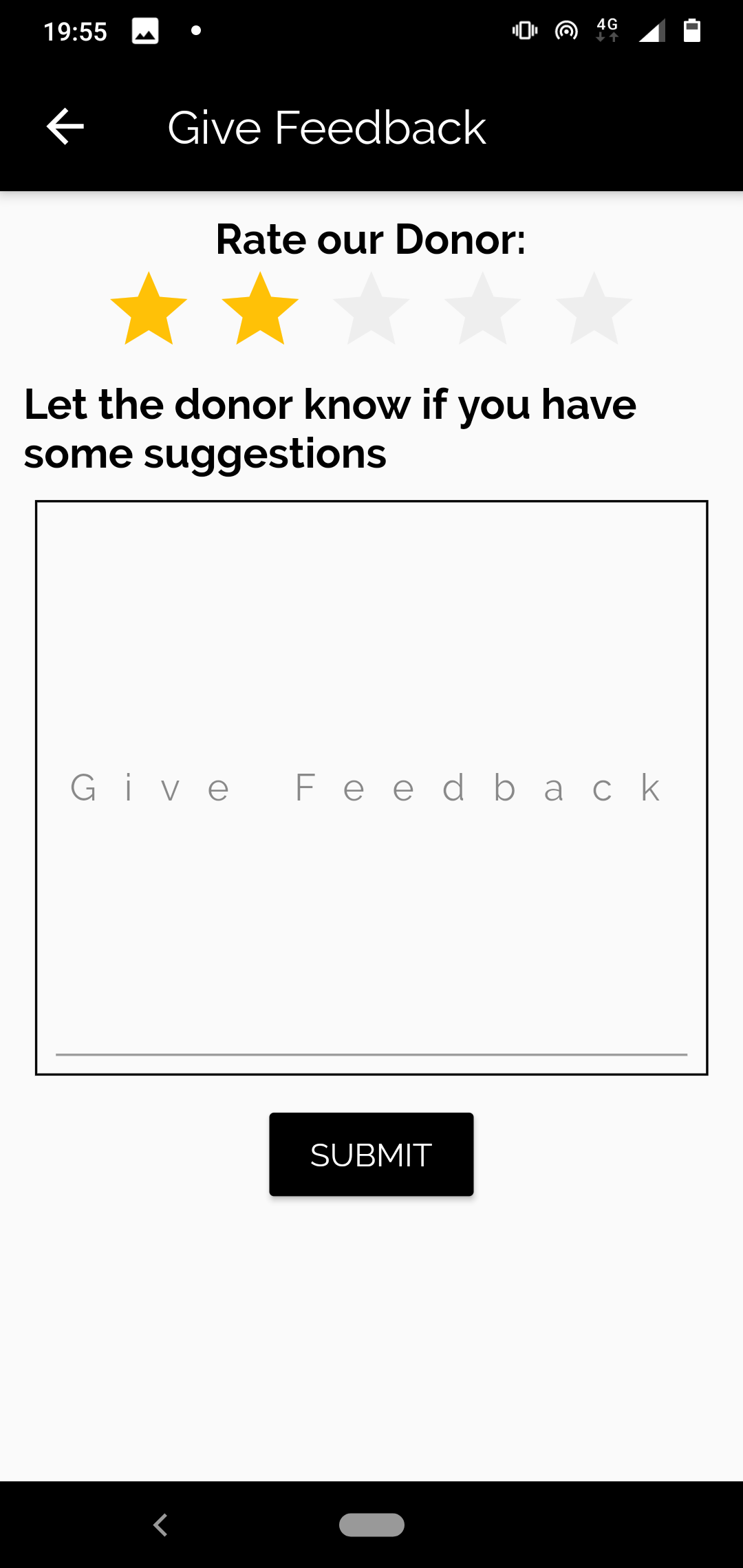SAHARA
Team name: TalentLimitExceeded
Team members
- Siddharth Shah - siddharthsshah1207@gmail.com
- Bhavya Mehta - bhavyamehta922@gmail.com
- Vaishnavi Shah - vaishnavirahulshah@gmail.com
- Dhruvin Gandhi - dhruvingandhi5@gmail.com
Mentors
- Archeel Parekh
- Yogesh Deshpande
Description
SAHARA-as the name relates to support,is a cross-Platform App which helps the needy.Our app is basically a Food Donation App which connects Food Donors(Caterers,Individuals,Restaurants etc) and the Receiver(NGOs,Individuals etc).This app demands putting up details of the leftover food along with Pickup address and other relevant details which can be viewed by the Receivers.The Receivers as per their convenience can reach the specifed location to collect the food parcel.Efficient management and security of data have been taken care of while developing our product.
- Includes Filters for viewing only the required data
- Allows easy Order placing and Cancellation of orders
- Gives detailed description of your past activities
-
Includes Feedback and Report system
- GitHub repo link: Link to repository
- Drive link: Drive link here
Technology stack
Tools and technologies that you learnt and used in the project.
- Languages
- Dart
- Framework
- Flutter
- Google Firebase
Project Setup
Clone our github repository.
Getting Started
A few resources to get you started if this is your first Flutter project:
For help getting started with Flutter, view our online documentation, which offers tutorials, samples, guidance on mobile development, and a full API reference.
Follow these steps.
- First get Flutter and all necessary SDK/Plugins installed. Full guide here Flutter: Get Started
- Now create a new Flutter App, named as ‘sahara’ with Compatibility.
flutter create sahara - Now download this Repo
git clone URL - Extract the Repo into your newly created sahara and replace the required files.
-
Now go to Firebase and start a new project. Follow these guidelines here and paste the file google-services.json from there into your project. (We are doing this just for Android Platform)
‘yourDirectory’\sahara\android\app
-
Now Populate your FireStore Database like examples below:
.png)
_LI.jpg)
_LI.jpg)
.png)
- Now you can Finally run VS-Code or Android Studio whichever you prefer and get the flutter packages and just run the App.
flutter run
Download the APK
Check the apk files included in this Repo. Install them on your device to test it.
- Install the google_services.json file as mentioned in the tutorial
Usage
Ensure that your Android device has Allowed Permissions for third-party app installations.
Applications
Today we see that there are various organisations doing the noble job of supplying food to those who are needy.But these organisations are never sure about how much food they are going to donate and how many people the food is going to suffice. Thus our app can gives them a fair estimate of the quantity of the food and range of people it can serve.This information can also help these organisations to make the necessary adjustments based on the judgment of available food. Moreover, our product will save these guys the trouble to wander in search of potential donors.Not only these big organisations, but individuals(needy) who are capable enough to understand the process can make good use of this.Most importantly,we are indirectly contributing to fulfill the needs of the underpriviledged society.
Future scope
We ouserlves feel the need of a automated delivery system.It might happen that the Receivers do not have the required resources to reach out the location and pickup food. So maybe if we can integrate exisiting companies’ APIs,it can be a great milestone.
Screenshots
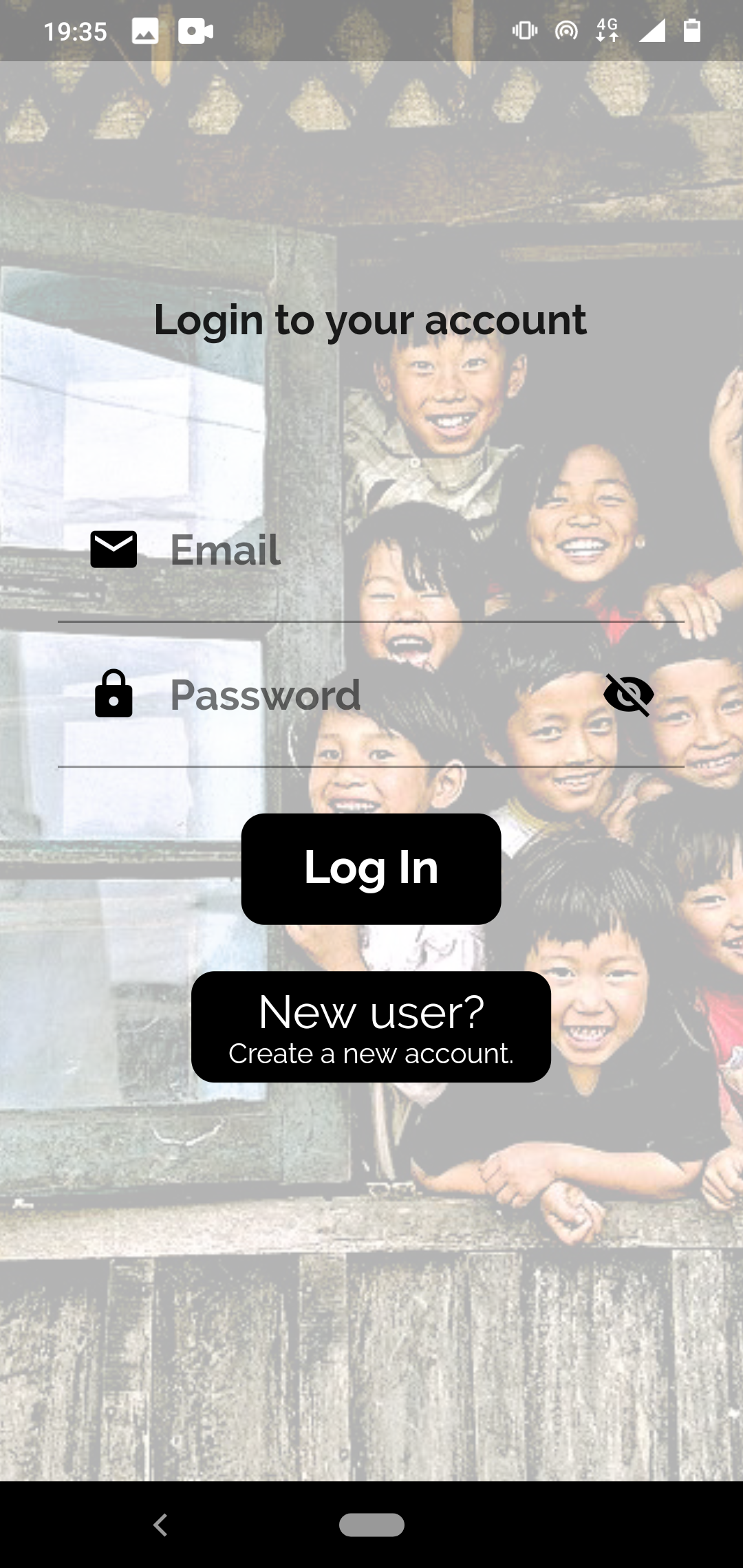

Donor Interface
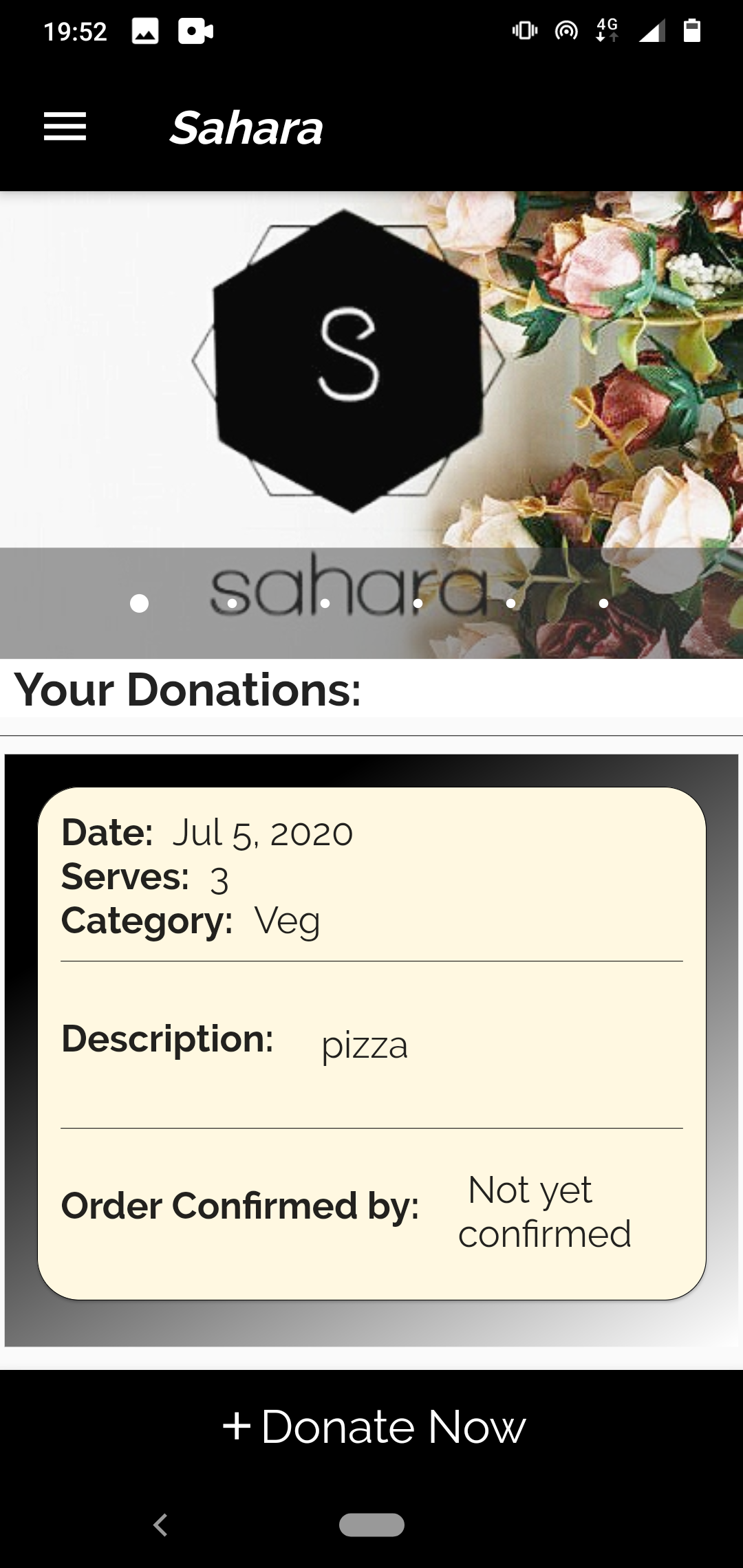
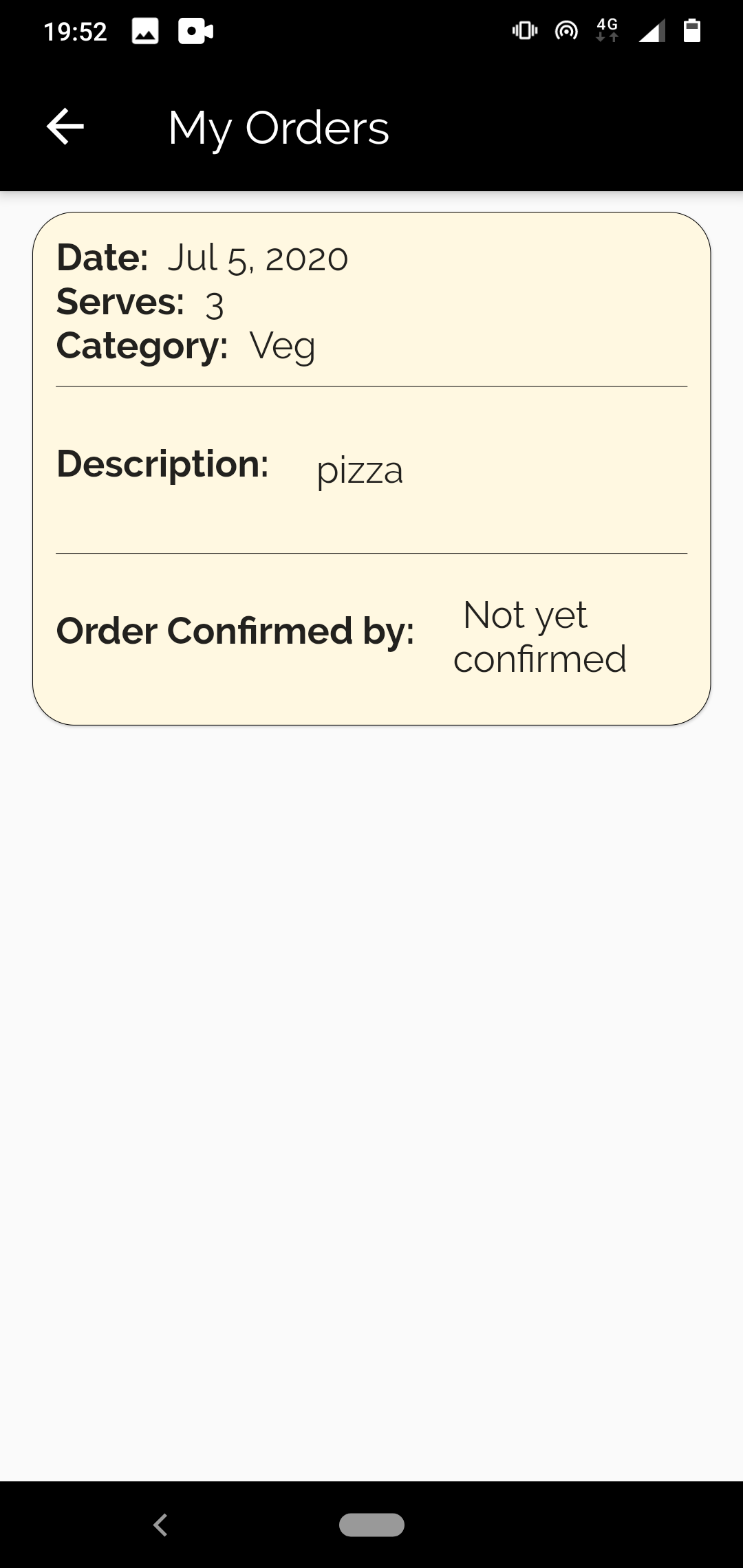
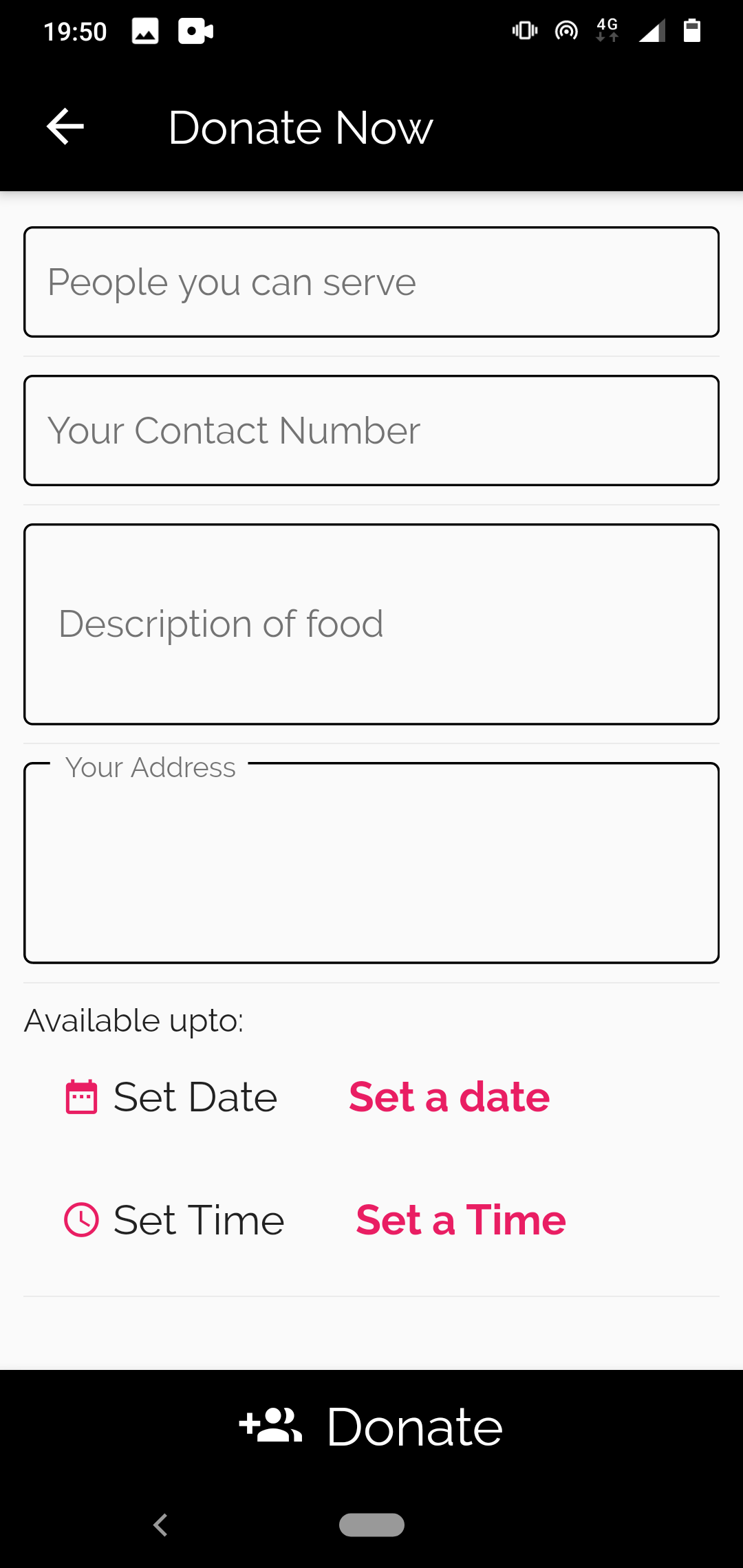
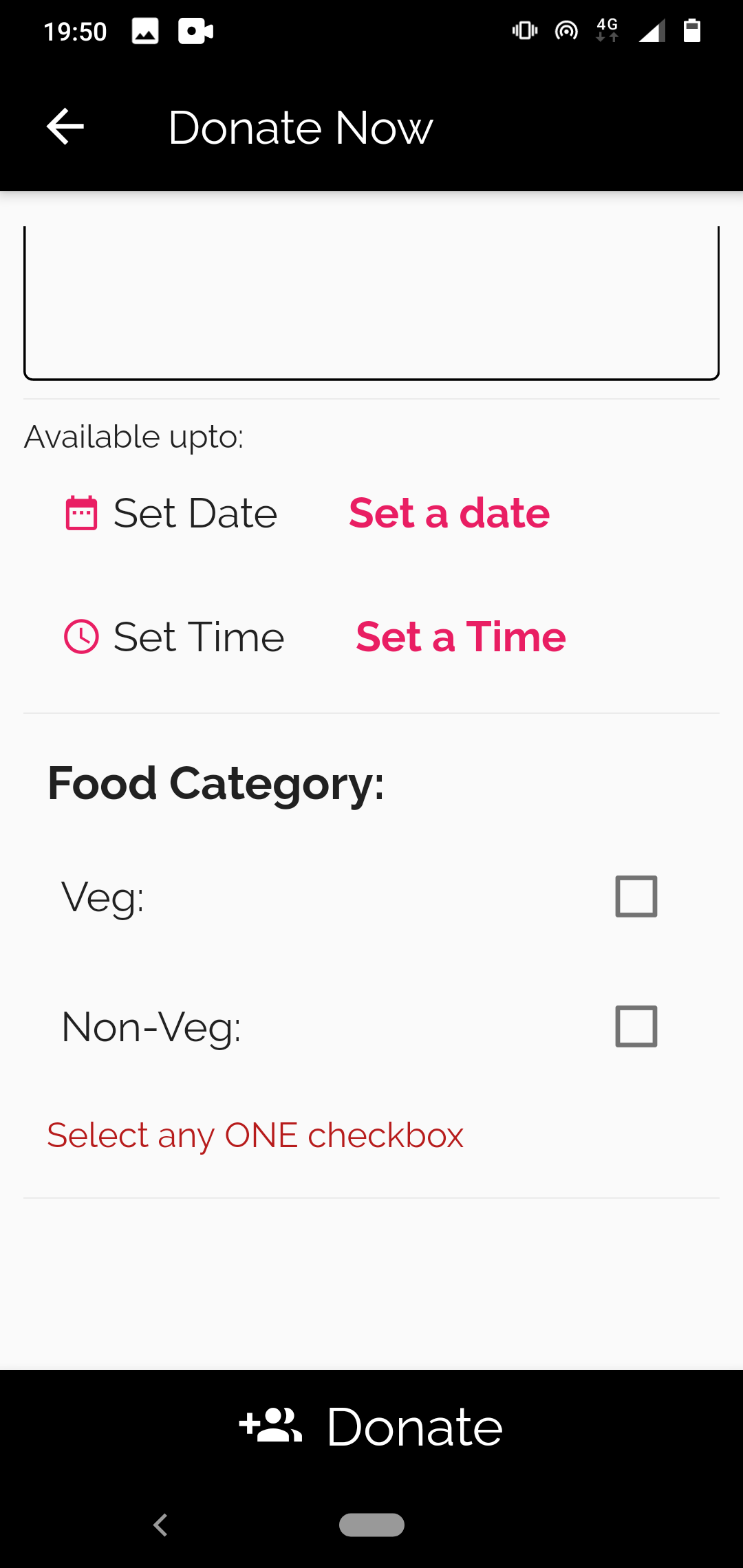
Receiver Interface